FEATURES
Ticket Office
The Future Ticketing dashboard continues to automate the traditional workload of ticket offices, enabling clubs to digitalise and modernise their current ticket offering and processes but also repurpose and educate their teams on the importance of data collection to drive fan engagement and analysis and ease of purchase for customers.
Our flexible solution unlocks next generation fan data insights placing the fan at the centre of the buying experience.
As the ticketing landscape evolves rapidly, driven by technological advancements and the increasing importance of data, Future Ticketing remains committed to continuous innovation. We listen closely to our clients, allowing their feedback to shape our ongoing development efforts, ensuring that our solutions not only meet but exceed the expectations of both event organisers and their audiences.

In this section
Intuitive and streamlined
With our API-first ticketing solution, clients can collect data from all their third parties to create a unified customer view. This comprehensive perspective provides insights into demographics, preferences, and spend per head which are essential for designing targeted marketing campaigns and personalised fan experiences.
Managing customer queries can be time-consuming and cumbersome. Future Ticketing cuts through the noise and helps you immediately find what you’re looking for to resolve issues quickly and effectively.
Quick search for orders in numerous ways including by:
- Name
- Postcode
- Phone Number
- Order ID
- Barcode number
- Seat number
- Account Number
- Company
Further automate traditional ticketing tasks such as ticket resending with ease within the Future Ticketing dashboard.
Clients can also create a customer login portal that enables customers to download their previously purchased tickets, access their account and create friends and family relationships.
You can easily locate, and even pre-empt customer issues such as e-tickets that were not delivered due to an incorrectly input email address, or anything related to the customer’s email account, by using our email bounce table.
Post-event the Future Ticketing system allows you to easily complete reconciliation using an integrated payment processor, even if tickets have been refunded or cancelled during the event.
Our AI tools enable clients to check if events have been created correctly ensuring a second level of event set up.
Users can create seated, general admission, best available seated, seated and general admission events with ease in the Future Ticketing dashboard. Our quick and easy copy event function means our clients have their events on sale in minutes.
Sell tickets online or off and generate tickets in a format that suits you:
- E-tickets
- Digital Ticketing App
- Membership cards
- Printed tickets
- Barcodes on wristbands or other methods
- Apple Wallet
- Google Wallet
- NFC ticketing
Each ticket can be customised and designed as required.
Create unique and beautifully designed online buying journeys for your customers to increase spend per head and reduce transaction time.
Our solution remains part of your website so there is no redirect or brand disruption during your customers buying experience
- Tickets
- Merchandise
- Hospitality
- Parking
- Upselling /cross-selling products
Uncover new revenue streams and increase spend-per-head through ancillary sales.
You can easily use your Future Ticketing dashboard to entice further purchases.
- Tours
- Summer camps
- Hospitality
- Merchandise
- Sponsorships
- Gift vouchers
- Match Ball Sponsorship
- Concerts
- Fan events
- International memberships
via one single customer journey. The unlimited data collection opportunities enables you to analyse your customer base and grow to new customers and markets.
Incorporate sponsorship opportunities into your dashboard by showcasing sponsor logos throughout the purchasing process, including on e-tickets and confirmation emails.
The Digital Ticketing app is a browser based web application which allows customers to create an account, access tickets with ease, store tickets on their Apple and Google wallets and share tickets with their friends and family.
As an API first company, Future Ticketing also developed the corresponding API calls to enable our APP partners to utilise the functionality of the
Digital Ticketing App within their own native apps.
One of the key USP’s of the Digital Ticketing App is the ability to track ticketing sharing. For example sponsor tables of ten, a customer can share
the nine tickets with their friends by entering the email address of
each of the attendees. Likewise with group tickets, the
organisation now knows each ticket holder within their stadium.
Future Ticketing currently has app integrations with Attractions.io
and ULNK. Due to the OPEN REST API however, our clients can
choose their app partner of choice and integrate their ticketing
functionality into their app.
Simplify your entire event process for games, from ticket sales to stadium entry for users and fans.
Your dashboard lets you create multi-barcodes or layered barcodes for different scanning entry points such as car park, venue access and hospitality on the same ticket, card or wristband.
All scanning reporting is available within your Future Ticketing dashboard live to your mobile phone.
Print your tickets with Future Ticketing, at any time, directly to a thermal ticket printer or membership card printer. Or go fully digital and utilise paperless ticketing via e-tickets or a Progressive Web App.
- Date
- Event and/or product
- Individual
- Payment method
- User
- Individual scanner
- User and payment type (e.g.: online, offline, renewal)
- Orders renewed
- Orders not renewed
- Full access
- Add order and sales
- Cash desk
- Call centre staff
- Reporting only
Book a demo
Within the Future Ticketing dashboard, there are various ways that you can create orders including:
- Allow customers to share tickets with friends and family members
- Generate digital etickets in your Digital Ticketing App
- Use the “Add Order” section to create orders with customer look-up
- Upload orders and generate tickets using the “Bulk Upload” feature
- Quickly process walk-up orders using the cash desk for on-the-day sales
Offering customers alternative ways to process their payment is now essential given their “purchase anywhere” behaviour. Future Ticketing has you covered by including the option to:
- Apple Pay and Google Pay
- Take partial payments
- Take multiple payments
- Integrate with EPOS units
- Sell through cloud-based capacity
- Deliver by App Tickets, Print cards, e-tickets and paper tickets
The Future Ticketing dashboard has been developed with the flexibility to manage the span of small individual events to high-volume sales capabilities and fixtures with complex ticket types, and heavy demand.
Our “Queue-It” online queueing system will ensure you do not lose valuable customers that are waiting to buy. And our adaptable cloud-capacity tackles those eager fans all trying to buy at once while also ensuring your website infrastructure remains protected.
People and Product is another of our mantras. We have the technology but we also have the people. Experienced, industry experts and real live people at hand to guide you through growing your ticketing and your business.
At Future Ticketing we are a team of former ticket office managers, commercial and sponsorship managers. We understand the complexities of ticketing because we’ve stood in your shoes.
We specialise in football, rugby, horse-racing, agricultural shows, visitor attractions, outdoor music gigs, and venues.
Our goal is to create the most flexible ticketing system to suit, and surpass your needs and help you achieve your long-term goals. We believe the ticketing company should not impose our way of working on you. To do this we develop relentlessly and combine our expertise with valued client feedback.
Book a demo
With our API-first ticketing solution, clients can collect data from all their third parties to create a unified customer view. This comprehensive perspective provides insights into demographics, preferences, and spend per head which are essential for designing targeted marketing campaigns and personalised fan experiences.
Managing customer queries can be time-consuming and cumbersome. Future Ticketing cuts through the noise and helps you immediately find what you’re looking for to resolve issues quickly and effectively. Search for orders in numerous ways including by:
- Name
- Postcode
- Phone Number
- Order ID
- Barcode number
- Seat number
- Account Number
- Company
Further automate traditional ticketing tasks such as ticket resending with ease within the Future Ticketing dashboard.
Clients can also create a customer login portal that enables customers to download their previously purchased tickets, access their account and create friends and family relationships.
You can easily locate, and even pre-empt customer issues such as e-tickets that were not delivered due to an incorrectly input email address, or anything related to the customer’s email account, by using our email bounce table.
Post-event the Future Ticketing system allows you to easily complete reconciliation using an integrated payment processor, even if tickets have been refunded or cancelled during the event.
Create seated, general admission, best available seated, seated and general admission events with ease in the Future Ticketing dashboard. Our quick and easy copy event function means our clients have their events on sale in minutes.
Sell tickets online or off and generate tickets in a format that suits you:
- E-tickets
- Digital Ticketing App
- Membership cards
- Printed tickets
- Barcodes on wristbands or other methods
- Apple Wallet
- Google Wallet
- NFC ticketing
Each ticket can be customised and designed as required.
Create unique and beautifully designed online buying journeys for your customers to increase spend per head and reduce transaction time.
Our solution remains part of your website so there is no redirect or brand disruption during your customers buying experience
- Tickets
- Merchandise
- Hospitality
- Parking
- Upselling /cross-selling products
Uncover new revenue streams and increase spend-per-head through ancillary sales.
You can easily use your Future Ticketing dashboard to entice further purchases.
- Tours
- Summer camps
- Hospitality
- Merchandise
- Sponsorships
- Gift vouchers
- Match Ball Sponsorship
- Concerts
- Fan events
- International memberships
via one single customer journey. The unlimited data collection opportunities enables you to analyse your customer base and grow to new customers and markets.
Incorporate sponsorship opportunities into your dashboard by showcasing sponsor logos throughout the purchasing process, including on e-tickets and confirmation emails.
The Digital Ticketing app is a browser based web application which allows customers to create an account, access tickets with ease, store tickets on their Apple and Google wallets and share tickets with their friends and family.
As an API first company, Future Ticketing also developed the corresponding API calls to enable our APP partners to utilise the functionality of the
Digital Ticketing App within their own native apps.
One of the key USP’s of the Digital Ticketing App is the ability to track ticketing sharing. For example sponsor tables of ten, a customer can share
the nine tickets with their friends by entering the email address of
each of the attendees. Likewise with group tickets, the
organisation now knows each ticket holder within their stadium.
Future Ticketing currently has app integrations with Attractions.io
and ULNK. Due to the OPEN REST API however, our clients can
choose their app partner of choice and integrate their ticketing
functionality into their app.
Simplify your entire event process for games, from ticket sales to stadium entry for users and fans.
Your dashboard lets you create multi-barcodes or layered barcodes for different scanning entry points such as car park, venue access and hospitality on the same ticket, card or wristband.
All scanning reporting is available within your Future Ticketing dashboard live to your mobile phone.
Print your tickets with Future Ticketing, at any time, directly to a thermal ticket printer or membership card printer. Or go fully digital and utilise paperless ticketing via e-tickets or a Progressive Web App.
- Date
- Event and/or product
- Individual
- Payment method
- User
- Individual scanner
- User and payment type (e.g.: online, offline, renewal)
- Orders renewed
- Orders not renewed
- Full access
- Add order and sales
- Cash desk
- Call centre staff
- Reporting only
Within the Future Ticketing dashboard, there are various ways that you can create orders including:
- Allow customers to share tickets with
friends and family members - Generate digital etickets in your
branded ticketing app - Use the “Add Order” section to create orders with customer look-up
- Upload orders and generate tickets using the “Bulk Upload” feature
- Quickly process walk-up orders using the cash desk for on-the-day sales
Offering customers alternative ways to process their payment is now essential given their “purchase anywhere” behaviour. Future Ticketing has you covered by including the option to:
- Apple Pay and Google Pay
- Take partial payments
- Take multiple payments
- Integrate with EPOS units
- Sell through cloud-based capacity
- Print cards, e-tickets and paper tickets
The Future Ticketing dashboard has been developed with the flexibility to manage the span of small individual events to high-volume sales capabilities and fixtures with complex ticket types, and heavy demand.
Our “Queue-It” online queueing system will ensure you do not lose valuable customers that are waiting to buy. And our adaptable cloud-capacity tackles those eager fans all trying to buy at once while also ensuring your website infrastructure remains protected.
People and Product is another of our mantras. We have the technology but we also have the people. Experienced, industry experts and real live people at hand to guide you through growing your ticketing and your business.
At Future Ticketing we are a team of former ticket office managers, commercial and sponsorship managers. We understand the complexities of ticketing because we’ve stood in your shoes.
We specialise in football, rugby, horse-racing, agricultural shows, visitor attractions, outdoor music gigs, and venues.
Our goal is to create the most flexible ticketing system to suit, and surpass your needs and help you achieve your long-term goals. We believe the ticketing company should not impose our way of working on you. To do this we develop relentlessly and combine our expertise with valued client feedback.
Book a demo
Ticket office partners